Thứ Sáu, 14 tháng 7, 2017
Tạo 3 tiện ích chat page, hotline, liên hệ ẩn hiện cho blogger
Tạo 3 tiện ích chat page, hotline, liên hệ ẩn hiện cho blogger
Thủ thuật tạo 3 tiện ích là like box fanpage kèm chat fanpage + Hotline kèm sđt liên hệ + trang liên hệ nằm ở góc phải của trang blog.
Xem ảnh demo:


1. Chèn toàn bộ code bên dưới vào trên thẻ /body
<!--=== BEGIN: SITE PHẢI ===-->
<div class='site_supporrt'>
<div class='ss_item window_popup'>
<div class='i_title'><img alt='' src='https://blogger.googleusercontent.com/img/b/R29vZ2xl/AVvXsEizWaMpC6ABe_ZqLLy5fm3XC3JlAUzvT9uq59uf5N3_AYY3rhGQhiJogKT12Lyjhqc15kU7rfI0YQPVgiYXfe67ZAQD3jM0HcmuZX0Wn1sT9QGzUnRdhON5yzsy2rw0Ahsv0AzGIP-HPag/s1600/img_face.png' title=''/></div>
<div class='i-content' style='border-color: #193c86'><div class='fb-page' data-adapt-container-width='true' data-height='400' data-hide-cover='false' data-href='https://www.facebook.com/huynhphungblogger' data-show-facepile='true' data-show-posts='false' data-small-header='false' data-tabs='messages' data-width='250'/></div>
</div>
<div class='ss_item window_popup'>
<div class='i_title'><img alt='' src='https://blogger.googleusercontent.com/img/b/R29vZ2xl/AVvXsEhHjPkfoHKaIDKYBQ2OPA-zGCRNGW_h-8Vog2EfDDdqXszc_mQDejjvlY0FU3okp_C0gflr-yXzh65f_HhRiLHz2hLQISJ8hBKzy_D5PKCnsv_AG8FvyD1ujKed8RCKM8AamU9dc6rC1Q8/s1600/img_hotline.png' title=''/></div>
<div class='i-content' style='border-color: #1387c0'>
<div class='ss_online'>
<div>Liên hệ hỗ trợ</div>
<a class='number_phone' href='tel:0932913631'><i class='fa fa-phone'/>0932.913.631</a>
<ul>
<li>
<a href='#'><img alt='' src='https://blogger.googleusercontent.com/img/b/R29vZ2xl/AVvXsEjSbJUTtnnbvdvgkuWg1ZC6lLtJBY8Q2Itl_P5x66nN4CvUYj00fFOzAzBkma4M2aTEeAHxACcYQPa4VpFUZWbTuCBpFhcFz7XR4jKh8BhY752POLuqJFLPlHmBV3jK5_bQN6iBEAjUWZs/s1600/icon-skype.png' title=''/><span>skype</span></a>
</li>
</ul>
</div>
</div>
</div>
<div class='ss_item1'>
<div class='i_title'><a href='/p/contact.html'><img alt='' src='https://blogger.googleusercontent.com/img/b/R29vZ2xl/AVvXsEg8p1gv510FZ38346o0CEJHRd3VzuOCulTe53-beqXfGAO584Cz1UVtIdhVmm5HyLRDntKaZc0qZxr0_-pghJlS1aIaAd7av1d183ld66Zpx0wlMUoam2gMAELNW6-pxCpLqW85oWeg70M/s118/img_contact.png' title=''/></a></div>
</div>
</div>
<!--=== END: SITE PHẢI ===-->
<style>
.site_supporrt .ss_item1{ pointer-events: auto;
position: relative;
margin-bottom: 5px;
-webkit-transition: all .5s ease;
-moz-transition: all .5s ease;
-o-transition: all .5s ease;
transition: all .5s ease;}
.site_supporrt{z-index:999999;position:fixed;pointer-events:none;top:50%;right:0;z-index:100;-webkit-transform:translate(0,-50%);-moz-transform:translate(0,-50%);-o-transform:translate(0,-50%);-ms-transform:translate(0,-50%);transform:translate(0,-50%)}
.site_supporrt .ss_item{pointer-events:auto;position:relative;margin-bottom:5px;-webkit-transition:all .5s ease;-moz-transition:all .5s ease;-o-transition:all .5s ease;transition:all .5s ease}.site_supporrt .ss_item .i_title{width:40px;cursor:pointer}
.site_supporrt .ss_item .i-content{position:absolute;top:0;left:100%;border:1px solid;border-right:0;width:290px;padding:12px 9px;background:#fff}.site_supporrt .ss_item:hover{z-index:1;-webkit-transform:translate(290px,0);-moz-transform:translate(290px,0);-o-transform:translate(290px,0);-ms-transform:translate(290px,0);transform:translate(-290px,0)}.site_supporrt .ss_item .ss_online{padding-left:13px;font-size:16px;line-height:25px}
.ss_online .number_phone{padding:5px 0;font-size:20px;line-height:25px;font-weight:bold;color:#007dbb}.ss_online .number_phone i{font-size:20px;line-height:25px;padding-right:10px;color:#303030}
.ss_online ul{margin:10px 0}.ss_online ul li{display:inline-block;vertical-align:top;margin-right:25px}.ss_online ul li img{width:26px;margin-right:10px}
.ss_online ul li a{font-size:16px;line-height:25px}
</style>
2. Chèn dưới thẻ <body> mã script để hiện fanpage
<div id='fb-root'/><script>(function(d, s, id) {var js, fjs = d.getElementsByTagName(s)[0];if (d.getElementById(id)) {return;}js = d.createElement(s); js.id = id;js.src = "//connect.facebook.net/vi_VN/all.js#xfbml=1";fjs.parentNode.insertBefore(js, fjs);}(document, 'script', 'facebook-jssdk'));</script>
P/s nếu trang blog nào đã có mã script này rồi thì bỏ qua bước 2
Lưu lại và xem kết quả nhé
Chúc bạn thành công!
Tôi Là Quản Trị Blog
About: LinhHonHuynhDe
You may also like...
Đăng ký:
Đăng Nhận xét (Atom)
Donate, Thanks!
Popular Posts
Recent Comments
Labels
- Blogger (100)
- Blogger-co-ban (7)
- Blogspot Template (1)
- Blogspot Template Premium (6)
- Blogspot Tips (22)
- Chiến Lược Marketing (5)
- Content Marketing (4)
- Dịch Vụ (10)
- Dịch Vụ SEO (9)
- Facebook Marketing (4)
- Giàu Có (1)
- Google Adwords (5)
- Google Display Networks (2)
- Kinh Doanh Đa Cấp (1)
- Kinh Nghiệm SEO (10)
- Kiến Thức Kinh Doanh (24)
- Kiến Thức SEO (12)
- Kiến Thức Thông Dụng (3)
- Kế Hoạch SEO (1)
- Kỹ Năng Mềm (2)
- Kỹ Năng Phỏng Vấn (1)
- MMO (3)
- Marketing Online (10)
- Phát Triển Bản Thân (1)
- Phần Mềm SEO (1)
- Quản Lí Fanpage (4)
- Quản Trị Doanh Nghiệp (9)
- Quảng cáo Facebook (4)
- Remarketing (1)
- SEO Blogspot (6)
- SEO Offpage (2)
- SEO Onpage (12)
- SEO Tools (2)
- Sinh Viên Cần Biết (1)
- Target Facebook (2)
- Thiết Kế Web (1)
- Thành Công (2)
- Thủ Thuật Máy Tính (5)
- Thủ Thuật Web (4)
- Tối Ưu Quảng Cáo Facebook (1)
- Tối Ưu SEO Content (1)
- Tối Ưu SEO Website (4)
- Tổng Hợp (2)
- Điểm Chất Lượng (1)
- Đầu Tư Tài Chính (2)
Labels
- Adsense
- Anchor Text
- Ảnh đẹp
- Antivirus
- Audio Editor
- Auto Readmore
- Backup/Restore
- Banner Quảng Cáo
- Big DATA
- Blogger
- Blogger cơ bản
- Blogger-co-ban
- Blogpost Phân Trang
- Blogspot Series
- Blogspot Template
- Blogspot Template Premium
- Blogspot Tips
- Blogspot Tối Ưu
- BOOTICE
- Browsers and Plugins
- Cách Mạng
- CD-DVD Tool
- Chiến Lược Marketing
- Comment
- Content Marketing
- Convert Office
- Công cụ
- Công việc
- Crack Windows
- CSS
- CSS3
- Design
- Dịch Vụ
- Dịch Vụ Marketing Tổng Thể
- Dịch Vụ SEO
- DLCD Boot
- DLSB Boot
- Domain
- Download Managers
- Driver
- Đầu Tư Tài Chính
- Điểm Chất Lượng
- Easy Sysprep
- Facebook Marketing
- Film Making
- Film Viet Nam
- Form đăng bài lên Blogger
- Full Font
- Game
- Ghost All Main
- Ghost LinhHonHuynhDe
- Ghost Windows Xp
- Giao diện
- Giàu Có
- Giới thiệu
- Giới thiệu template
- Google AdSense
- Google Adwords
- Google Display Networks
- Google Drive
- Google Fonts
- Google Insights
- Google+
- Graphics
- Grub4dos
- Hack
- Highlighter
- Host
- HTML
- Hướng dẫn
- Image Editor
- Internet
- Internet Download Manager
- Internet Tool
- Javascript
- Javascript Blogspot
- jQuery
- Kaspersky
- Kế Hoạch SEO
- Kiến Thức Kinh Doanh
- Kiến Thức SEO
- Kiến Thức Thông Dụng
- Kinh Doanh Đa Cấp
- Kinh nghiệm
- Kinh Nghiệm SEO
- Kinh Tế Vĩ Mô
- Kỹ Năng Mềm
- Kỹ Năng Phỏng Vấn
- Liên hệ
- Marketing Online
- Microsoft Office
- Mini Windows
- MMO
- Module
- Multimedia
- MySQL
- Ngoài lề
- Nhân Sự
- Office
- Offline-Blogger
- Offpage
- Onpage
- Partition
- Phát Triển Bản Thân
- Phần mềm
- Phần Mềm SEO
- PHP
- PR
- Premium Link Generators
- Quản Lí Fanpage
- Quản Trị Doanh Nghiệp
- Quảng cáo Facebook
- Recovery
- Remarketing
- Sản Phẩm
- san-pham
- Schema
- SEO
- SEO Blogspot
- SEO Offpage
- SEO Onpage
- SEO Tools
- SEO-SILO
- Sinh Viên Cần Biết
- Social
- Social Media
- Startup
- System Tool
- Tài liệu
- Target Facebook
- Template
- Template Blogspot
- Template Tinhdauonline
- Test Check Hardware
- Thành Công
- The Best Of
- Thiết Kế Web
- Thông tin từ website
- Thủ Thuật
- Thủ Thuật Blogger
- Thủ Thuật Máy Tính
- Thủ Thuật Web
- Tin tức
- Tool
- Tối Ưu Quảng Cáo Facebook
- Tối Ưu SEO Content
- Tối Ưu SEO Website
- Tổng Hợp
- Traffic
- Ultimate DLCD Boot
- Update Bios
- Update Windows
- Walpaper
- WanDriver (Easy DriverPacks)
- Widgets
- Windows
- Windows 7
- Windows 8
- Windows XP
- Winntsetup
- Wordpress
- XML
- Yahoo
- Youtube
Labels
- Adsense
- Anchor Text
- Ảnh đẹp
- Antivirus
- Audio Editor
- Auto Readmore
- Backup/Restore
- Banner Quảng Cáo
- Big DATA
- Blogger
- Blogger cơ bản
- Blogger-co-ban
- Blogpost Phân Trang
- Blogspot Series
- Blogspot Template
- Blogspot Template Premium
- Blogspot Tips
- Blogspot Tối Ưu
- BOOTICE
- Browsers and Plugins
- Cách Mạng
- CD-DVD Tool
- Chiến Lược Marketing
- Comment
- Content Marketing
- Convert Office
- Công cụ
- Công việc
- Crack Windows
- CSS
- CSS3
- Design
- Dịch Vụ
- Dịch Vụ Marketing Tổng Thể
- Dịch Vụ SEO
- DLCD Boot
- DLSB Boot
- Domain
- Download Managers
- Driver
- Đầu Tư Tài Chính
- Điểm Chất Lượng
- Easy Sysprep
- Facebook Marketing
- Film Making
- Film Viet Nam
- Form đăng bài lên Blogger
- Full Font
- Game
- Ghost All Main
- Ghost LinhHonHuynhDe
- Ghost Windows Xp
- Giao diện
- Giàu Có
- Giới thiệu
- Giới thiệu template
- Google AdSense
- Google Adwords
- Google Display Networks
- Google Drive
- Google Fonts
- Google Insights
- Google+
- Graphics
- Grub4dos
- Hack
- Highlighter
- Host
- HTML
- Hướng dẫn
- Image Editor
- Internet
- Internet Download Manager
- Internet Tool
- Javascript
- Javascript Blogspot
- jQuery
- Kaspersky
- Kế Hoạch SEO
- Kiến Thức Kinh Doanh
- Kiến Thức SEO
- Kiến Thức Thông Dụng
- Kinh Doanh Đa Cấp
- Kinh nghiệm
- Kinh Nghiệm SEO
- Kinh Tế Vĩ Mô
- Kỹ Năng Mềm
- Kỹ Năng Phỏng Vấn
- Liên hệ
- Marketing Online
- Microsoft Office
- Mini Windows
- MMO
- Module
- Multimedia
- MySQL
- Ngoài lề
- Nhân Sự
- Office
- Offline-Blogger
- Offpage
- Onpage
- Partition
- Phát Triển Bản Thân
- Phần mềm
- Phần Mềm SEO
- PHP
- PR
- Premium Link Generators
- Quản Lí Fanpage
- Quản Trị Doanh Nghiệp
- Quảng cáo Facebook
- Recovery
- Remarketing
- Sản Phẩm
- san-pham
- Schema
- SEO
- SEO Blogspot
- SEO Offpage
- SEO Onpage
- SEO Tools
- SEO-SILO
- Sinh Viên Cần Biết
- Social
- Social Media
- Startup
- System Tool
- Tài liệu
- Target Facebook
- Template
- Template Blogspot
- Template Tinhdauonline
- Test Check Hardware
- Thành Công
- The Best Of
- Thiết Kế Web
- Thông tin từ website
- Thủ Thuật
- Thủ Thuật Blogger
- Thủ Thuật Máy Tính
- Thủ Thuật Web
- Tin tức
- Tool
- Tối Ưu Quảng Cáo Facebook
- Tối Ưu SEO Content
- Tối Ưu SEO Website
- Tổng Hợp
- Traffic
- Ultimate DLCD Boot
- Update Bios
- Update Windows
- Walpaper
- WanDriver (Easy DriverPacks)
- Widgets
- Windows
- Windows 7
- Windows 8
- Windows XP
- Winntsetup
- Wordpress
- XML
- Yahoo
- Youtube
Find us on Facebook
Labels
- Adsense
- Anchor Text
- Ảnh đẹp
- Antivirus
- Audio Editor
- Auto Readmore
- Backup/Restore
- Banner Quảng Cáo
- Big DATA
- Blogger
- Blogger cơ bản
- Blogger-co-ban
- Blogpost Phân Trang
- Blogspot Series
- Blogspot Template
- Blogspot Template Premium
- Blogspot Tips
- Blogspot Tối Ưu
- BOOTICE
- Browsers and Plugins
- Cách Mạng
- CD-DVD Tool
- Chiến Lược Marketing
- Comment
- Content Marketing
- Convert Office
- Công cụ
- Công việc
- Crack Windows
- CSS
- CSS3
- Design
- Dịch Vụ
- Dịch Vụ Marketing Tổng Thể
- Dịch Vụ SEO
- DLCD Boot
- DLSB Boot
- Domain
- Download Managers
- Driver
- Đầu Tư Tài Chính
- Điểm Chất Lượng
- Easy Sysprep
- Facebook Marketing
- Film Making
- Film Viet Nam
- Form đăng bài lên Blogger
- Full Font
- Game
- Ghost All Main
- Ghost LinhHonHuynhDe
- Ghost Windows Xp
- Giao diện
- Giàu Có
- Giới thiệu
- Giới thiệu template
- Google AdSense
- Google Adwords
- Google Display Networks
- Google Drive
- Google Fonts
- Google Insights
- Google+
- Graphics
- Grub4dos
- Hack
- Highlighter
- Host
- HTML
- Hướng dẫn
- Image Editor
- Internet
- Internet Download Manager
- Internet Tool
- Javascript
- Javascript Blogspot
- jQuery
- Kaspersky
- Kế Hoạch SEO
- Kiến Thức Kinh Doanh
- Kiến Thức SEO
- Kiến Thức Thông Dụng
- Kinh Doanh Đa Cấp
- Kinh nghiệm
- Kinh Nghiệm SEO
- Kinh Tế Vĩ Mô
- Kỹ Năng Mềm
- Kỹ Năng Phỏng Vấn
- Liên hệ
- Marketing Online
- Microsoft Office
- Mini Windows
- MMO
- Module
- Multimedia
- MySQL
- Ngoài lề
- Nhân Sự
- Office
- Offline-Blogger
- Offpage
- Onpage
- Partition
- Phát Triển Bản Thân
- Phần mềm
- Phần Mềm SEO
- PHP
- PR
- Premium Link Generators
- Quản Lí Fanpage
- Quản Trị Doanh Nghiệp
- Quảng cáo Facebook
- Recovery
- Remarketing
- Sản Phẩm
- san-pham
- Schema
- SEO
- SEO Blogspot
- SEO Offpage
- SEO Onpage
- SEO Tools
- SEO-SILO
- Sinh Viên Cần Biết
- Social
- Social Media
- Startup
- System Tool
- Tài liệu
- Target Facebook
- Template
- Template Blogspot
- Template Tinhdauonline
- Test Check Hardware
- Thành Công
- The Best Of
- Thiết Kế Web
- Thông tin từ website
- Thủ Thuật
- Thủ Thuật Blogger
- Thủ Thuật Máy Tính
- Thủ Thuật Web
- Tin tức
- Tool
- Tối Ưu Quảng Cáo Facebook
- Tối Ưu SEO Content
- Tối Ưu SEO Website
- Tổng Hợp
- Traffic
- Ultimate DLCD Boot
- Update Bios
- Update Windows
- Walpaper
- WanDriver (Easy DriverPacks)
- Widgets
- Windows
- Windows 7
- Windows 8
- Windows XP
- Winntsetup
- Wordpress
- XML
- Yahoo
- Youtube





















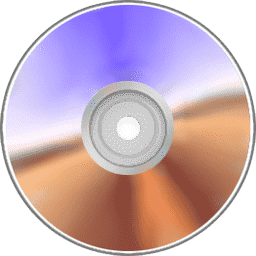












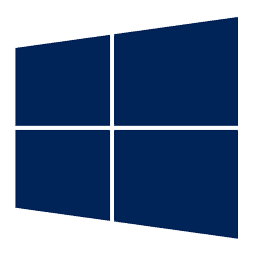











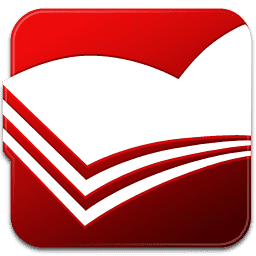
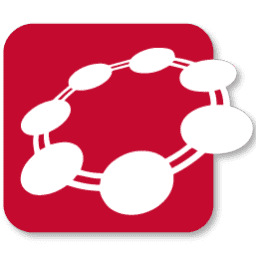
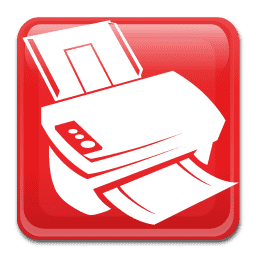

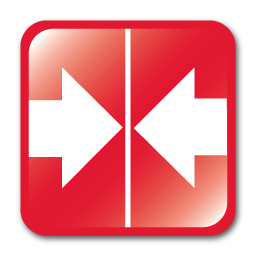






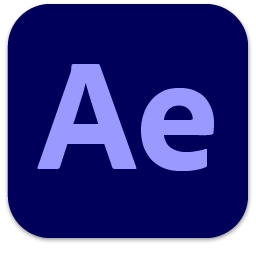
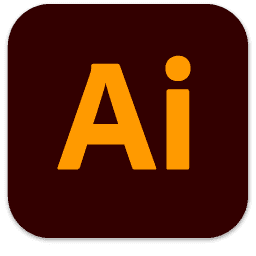

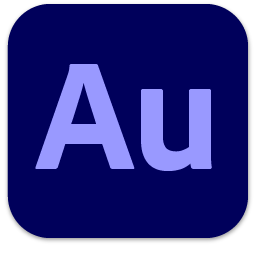





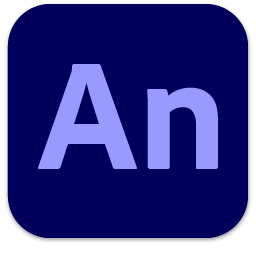








![Bộ Gõ Unikey 4.2.4 RC4 For 32bit/64bit [Icon Vista]](https://blogger.googleusercontent.com/img/b/R29vZ2xl/AVvXsEhxRTvT2pVZbpdFalOwCHa-R4763BvIl9qZmxSi88OCaRu-JhUxxU0YYA1g1Ck8IszO1zlzbqbvhyphenhyphen_LoFACujwthIHSRLT45eC0rlLMfp_uEGLqE7h-4swj4NwmhutaCJf4e-4IX2buW60/s1600/unikey.png)










Không có nhận xét nào:
Đăng nhận xét